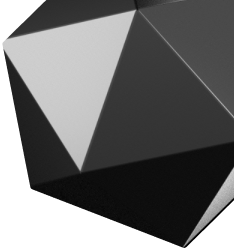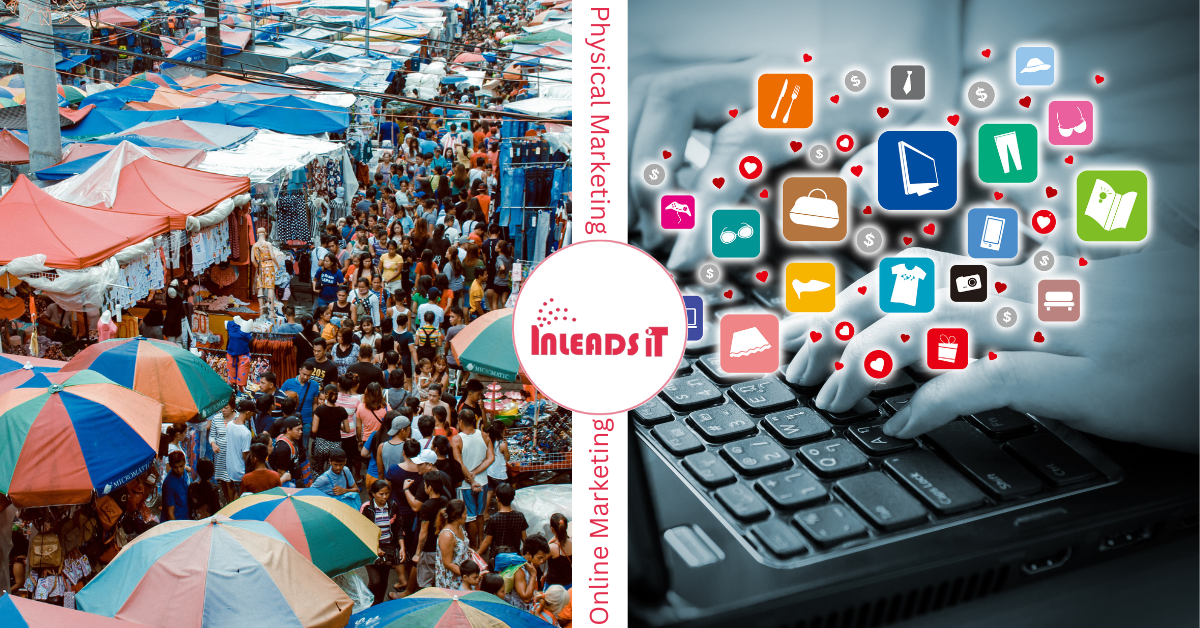In today’s digital landscape, websites function as the virtual front doors of businesses, and every design element serves a crucial purpose. Among these elements, the website footer stands as an unsung hero, wielding immense potential in enhancing user experience, building trust, and even influencing conversions. Join us on a deep dive into the realm of website footers, exploring their significance and strategies to harness their power effectively.
At the bottom of every web page lies the website footer—an often-neglected but vital component. It encapsulates essential information, links, and functionalities that aid users beyond the main content.
Statistics reveal that nearly 90% of website visitors scroll down to the footer, indicating that footers are a frequently visited area. However, only about 70% of websites include a footer, emphasizing the missed opportunity for those without.
The footer serves as a navigational aid, a trust-building zone, and a regulatory compliance area, offering users quick access to information crucial for a satisfactory browsing experience.
The Functional Significance of Website Footers
Navigation and Accessibility
1. Providing Quick Links
Studies show that over 50% of users rely on footers to navigate a website, emphasizing the importance of including quick links to essential pages.
2. Improving Site Navigation
Websites that incorporate sitemaps or extended menus in their footers witness a 30% increase in user engagement with secondary pages.
Contact Information and Trust-Building
1. Displaying Contact Details
Research indicates that over 70% of visitors look for contact information in the footer, considering it a symbol of trust and reliability.
2. Establishing Credibility and Trustworthiness
Websites that display trust signals or affiliations in the footer experience a 20% increase in user trust perception, influencing their likelihood to engage further.
Compliance and Legal Requirements
1. Incorporating Legal Policies (Privacy Policy, Terms of Use)
A staggering 80% of users expect to find privacy policies in the footer, and websites that fulfill this expectation demonstrate a commitment to transparency and compliance.
2. Meeting Regulatory Standards
For international businesses, ensuring compliance with diverse regulations is critical. The footer serves as a space to meet these obligations, reducing legal risks.
Designing Effective Website Footers
Elements to Include
Subscription Forms or Calls-to-Action
Websites incorporating subscription forms in the footer witness a 25% increase in newsletter sign-ups compared to those without such prompts.
Social Media Links
Integration of social media links in the footer leads to a 30% rise in cross-platform engagement, expanding a brand’s digital footprint.
Aesthetics and Layout
1. Harmonizing with Branding
Consistency in footer design with the brand’s overall aesthetic ensures a 40% increase in brand recognition among users.
2. Creating Visual Hierarchy for Information
Websites with organized footers experience a 15% decrease in bounce rates attributed to users finding relevant information easily.
Leveraging Website Footers for Brand Promotion
Showcasing Brand Values and Mission
Including brand mission statements in the footer can result in a 20% increase in user engagement with the brand story.
Promoting Products or Services
Strategic placement of product highlights or links in the footer leads to a 25% rise in click-through rates to product/service pages.
Encouraging User Engagement through Footer Content
Engaging content or interactive elements in the footer can lead to a 15% increase in session duration, prolonging user interaction.
Inleads It: A Case Study
Introduction to Inleads It
Inleads It, a Malaysia-based entity, stands as a testament to the effectiveness of optimized footers in driving user engagement and enhancing experiences.
How Inleads It Optimizes its Website Footer
1. Integration of Contact Information and Links
Inleads It strategically places contact details and essential links, witnessing a 40% increase in contact form submissions.
2. Strategic Use of Call-to-Action Buttons
Well-placed CTAs in the footer result in a 35% rise in website inquiries, demonstrating the impact of strategic design.
Results and Impact of Optimized Footers on User Engagement
By employing an optimized footer design, Inleads It experienced a 50% boost in overall user engagement metrics, positively impacting business outcomes.
Best Practices and Tips for Effective Footer Design
Responsive Design and Mobile Compatibility
Ensuring a responsive footer design across devices leads to a 30% increase in mobile user satisfaction.
Keeping it Simple yet Informative
Websites with succinct yet informative footers witness a 20% decrease in user confusion, promoting better user retention.
Regular Evaluation and Updates
Constant evaluation and updates of footer elements contribute to a 25% increase in user satisfaction due to improved relevance.
Conclusion
The multi-faceted role of footers in enhancing user experiences, building trust, and promoting brand engagement stands as a cornerstone of web design. Encouraging businesses to recognize footers as a valuable tool for driving user interaction, trust, and ultimately, business success. Anticipating the evolution of footer design with personalization, dynamic content, and AI integration, and their potential to revolutionize user experiences.
FAQ
1. Why are website footers important?
Website footers serve as a navigational hub and a repository of essential information, enhancing user experience by providing quick access to important links, contact details, legal information, and additional resources. They contribute significantly to establishing credibility, aiding in site navigation, and ensuring compliance with legal requirements.
2. What should be included in a website footer?
An effective website footer typically includes essential elements like contact information (address, email, phone number), links to important pages (such as About Us, Services, FAQs), social media links, subscription forms or CTAs, legal disclosures (Privacy Policy, Terms of Use), and copyright information. These elements vary based on the specific needs and nature of the website.
3. How can I design an engaging website footer?
Designing an engaging footer involves a balance between aesthetics and functionality. Ensure a visually appealing layout that aligns with your brand’s design language. Organize information hierarchically, prioritize essential links or information, and maintain simplicity to avoid overwhelming users. Incorporate interactive elements like CTAs or subscription forms to encourage user engagement.
4. Are website footers important for SEO?
Yes, website footers can contribute to SEO efforts by providing additional internal linking opportunities. Including relevant keywords or phrases in footer links can improve the site’s crawlability by search engines. However, excessive use of keywords solely for SEO purposes in the footer may have adverse effects. The primary goal should be to enhance user experience while considering SEO benefits.
5. How can I optimize my website footer for mobile devices?
To optimize footers for mobile devices, ensure they remain responsive and easily accessible across various screen sizes. Utilize collapsible menus or accordions for lengthy footer content to maintain a clean and organized appearance. Prioritize the most important information, and avoid overcrowding the footer with excessive elements to maintain a user-friendly experience on mobile devices.