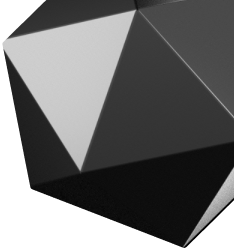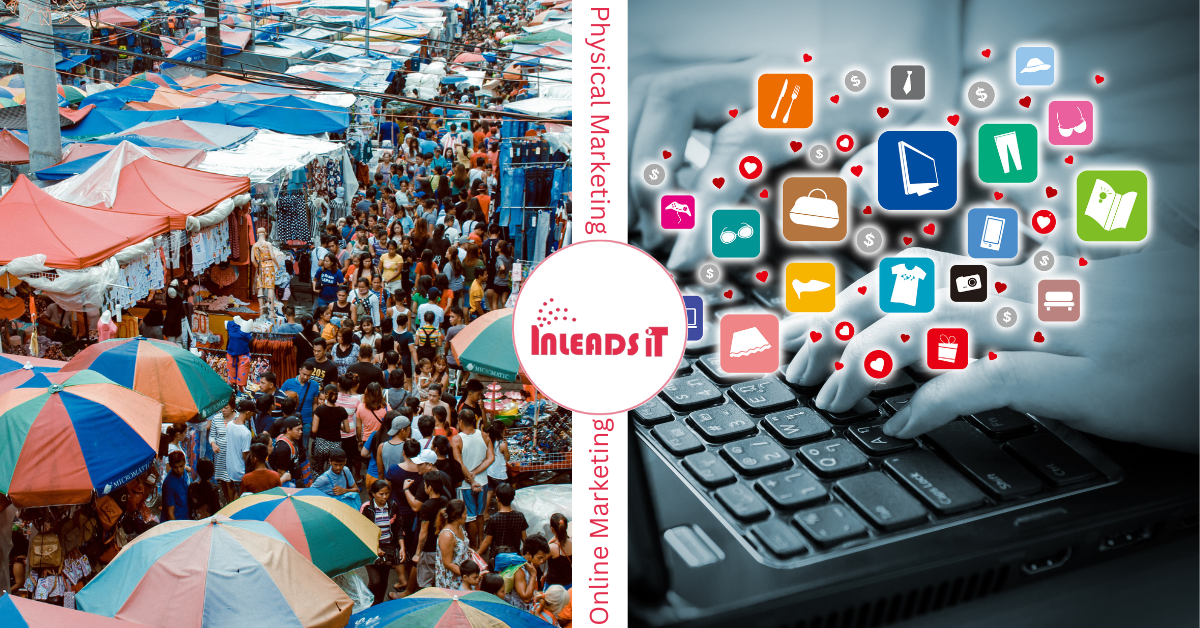In today’s digital age, having an online presence is crucial for businesses of all sizes. Your website serves as the face of your brand on the internet, and its design can significantly impact user experience and engagement. One often-overlooked aspect of web design that can make a substantial difference is the clever use of sidebars. In this comprehensive guide, we will explore how sidebars can enhance your web design and why you should consider incorporating them into your website. We’ll also delve into various types of content for sidebars, design tips, real-life examples, and provide a step-by-step guide to implementing them effectively.
But before we dive in, let’s introduce ourselves. We are Inleads It, a web design company based in Malaysia, specializing in crafting engaging and user-friendly websites for businesses around the world. As web design experts, we understand the importance of clever sidebars and how they can elevate your online presence. With that said, let’s get started.
What Are Sidebars?
Definition and Purpose
Sidebars are a common element in web design, often located on the sides of a webpage, typically the left or right. They serve as additional sections that display content or navigation options alongside the main content of a webpage. Sidebars can take various forms, such as vertical columns or boxes, and they are a versatile tool that can enhance the overall user experience.
The primary purposes of sidebars include:
- Providing Additional Information: Sidebars can display supplementary content that complements the main content of the page. This can include recent blog posts, related products, or links to relevant resources.
- Facilitating Navigation: Sidebars offer an efficient way for users to navigate your website. They can include menus, links to important pages, or calls-to-action (CTAs) that encourage specific actions.
- Highlighting Important Content: Sidebars can draw attention to specific elements you want users to notice, such as promotions, newsletter sign-ups, or featured products.
Now that we understand the basics of sidebars, let’s explore the numerous benefits they bring to your web design.
Benefits of Using Clever Sidebars
1. Improved User Experience
User experience (UX) is a critical factor in the success of any website. Sidebars can contribute significantly to a positive UX by providing users with easy access to relevant information and enhancing overall site navigation. When designed thoughtfully, sidebars can help users find what they’re looking for quickly, reducing frustration and increasing satisfaction.
2. Increased Engagement
Engagement is another vital metric for measuring the effectiveness of your website. Cleverly designed sidebars can encourage users to interact with your content and take desired actions. For instance, including a “Popular Posts” sidebar widget can entice visitors to explore more of your blog, thereby increasing their time on your site.
3. Enhanced Navigation
Efficient navigation is essential to keep users engaged and help them discover the full range of your website’s offerings. Sidebars can house navigation menus, search bars, and links to key sections, making it easier for users to explore your site and find relevant information.
4. Highlighting Important Content
Want to draw attention to a special promotion, a limited-time offer, or an upcoming event? Sidebars provide a prime location for featuring such content prominently. When strategically placed, these highlights can lead to increased conversions and engagement.
Types of Content for Sidebars
Sidebars are versatile, and the type of content you choose to include largely depends on your website’s goals and the needs of your audience. Here are some common types of content you can incorporate into your sidebars:
1. Widgets and Modules
Widgets and modules are dynamic elements that can display various types of content. Examples include:
- Recent Posts: Showcase your latest blog articles to encourage readers to explore your blog further.
- Popular Posts: Highlight your most-read articles to attract more attention to your top-notch content.
- Categories: Display a list of blog categories to help users find content that interests them.
- Tags: Offer a tag cloud or list of tags to make it easier for users to navigate related content.
2. Calls-to-Action (CTAs)
CTAs in sidebars can be powerful tools for driving specific actions. Consider adding CTAs such as:
- Subscribe: Encourage users to subscribe to your newsletter for regular updates.
- Download: Provide downloadable resources like e-books or guides to capture leads.
- Contact Us: Offer a quick way for users to get in touch with your team.
3. Related Posts or Products
Help users discover more of your content or products by displaying related items in the sidebar. For example:
- Related Products: Showcase complementary products to encourage upsells and cross-sells.
- Related Posts: Suggest additional articles that readers might find interesting.
4. Social Media Integration
Leverage your social media presence by integrating social media widgets into your sidebars. This can include:
- Social Media Feeds: Display your latest social media posts to keep visitors updated.
- Social Sharing Buttons: Make it easy for users to share your content on their social networks.
Now that we’ve explored the types of content you can include in your sidebars, let’s move on to the design considerations for effective sidebars.
Design Tips for Effective Sidebars
Effective sidebar design goes beyond selecting the right content. It also involves making design choices that enhance the overall user experience and align with your brand identity. Here are some design tips to consider:
1. Consistency with Your Brand’s Aesthetics
Sidebars should seamlessly integrate with your website’s overall design and reflect your brand’s visual identity. Use consistent colors, fonts, and styles to create a cohesive look. This ensures that sidebars feel like a natural part of your site rather than an afterthought.
2. Responsiveness for Various Devices
In an era where users access websites on a wide range of devices, including smartphones and tablets, it’s crucial to ensure that your sidebars are responsive. Responsive design ensures that sidebars adapt to different screen sizes and orientations, providing a consistent user experience across all devices.
3. Placement and Size Considerations
Where you place your sidebars and their size can impact their effectiveness. Consider the following:
- Left vs. Right: While sidebars can be on either side of the page, the choice often depends on your website’s layout and user behavior. Right sidebars are more common and can be less distracting.
- Width: Determine the width of your sidebar carefully. Too narrow, and it may not display content effectively; too wide, and it can overwhelm the main content.
- Fixed vs. Sticky: Decide whether your sidebar should remain fixed in place as users scroll or become sticky and follow users down the page.
With these design tips in mind, let’s explore real-life examples of websites effectively using sidebars.
Real-Life Examples
To better understand how sidebars can enhance web design, let’s take a look at some real-world websites that implement them cleverly.
1. Smashing Magazine
Smashing Magazine is a well-known resource for web designers and developers. Their sidebar includes:
- Newsletter Subscription: Encourages visitors to subscribe for updates.
- Featured Articles: Highlights select articles for increased visibility.
- Related Posts: Suggests articles related to the current topic, keeping readers engaged.
2. Amazon
Amazon uses sidebars extensively for e-commerce purposes. Their sidebar includes:
- Recommended Products: Suggests products related to the user’s browsing and purchase history.
- Filter Options: Enables users to narrow down search results based on various criteria.
- Shopping Cart: Provides a quick overview of items in the user’s cart, encouraging checkout.
3. Moz
Moz is a digital marketing company that incorporates sidebars effectively on its blog pages. Their sidebar features:
- CTA for Moz Pro: Encourages users to explore their premium service.
- Recent Blog Posts: Highlights the latest content to keep readers engaged.
- Tags: Makes it easy to explore content by topic.
These examples showcase the versatility of sidebars across different types of websites and industries. Now, let’s move on to the practical aspects of implementing clever sidebars on your website.
How to Implement Clever Sidebars on Your Website
Implementing sidebars on your website is a manageable task, especially with the help of content management systems (CMS) like WordPress, Drupal, or Joomla. Here’s a step-by-step guide to get you started:
1. Choose the Right CMS or Theme
If you’re starting from scratch or redesigning your website, select a CMS or theme that supports sidebars. Many popular themes for WordPress, for example, come with built-in sidebar functionality.
2. Define Your Sidebar Goals
Before adding content to your sidebar, determine your objectives. Are you aiming to boost newsletter sign-ups, increase sales, or improve navigation? Knowing your goals will help you choose the right content and layout.
3. Select Sidebar Widgets or Modules
Most CMSs offer a range of widgets or modules that you can drag and drop into your sidebar area. Common options include recent posts, categories, search bars, and custom HTML widgets. Choose the ones that align with your goals.
4. Customize Widget Settings
Once you’ve added widgets to your sidebar, customize their settings. For example, if you’re displaying recent posts, specify how many posts to show and whether to include thumbnails.
5. Position Your Sidebar
Decide where you want your sidebar to appear on your website. Common options include the right or left side of the page, or both. Some themes also offer the option to place a sidebar in the footer.
6. Test Responsiveness
Check how your sidebar looks on different devices, such as desktops, tablets, and smartphones. Ensure that it adapts to various screen sizes and remains user-friendly.
7. Monitor and Optimize
After implementing your sidebar, closely monitor its performance. Use website analytics tools to track user interactions with sidebar content. Based on data, make improvements and adjustments as needed to achieve your goals.
With these steps, you can effectively incorporate clever sidebars into your website’s design. However, keep in mind that measuring success and making continuous improvements are key to long-term success.
Measuring Success and Optimization
As with any web design element, it’s essential to track the performance of your sidebars and make data-driven decisions for optimization. Here’s how to go about it:
1. Use Analytics Tools
Leverage web analytics tools like Google Analytics or CMS-specific plugins to track user interactions with your sidebars. Monitor metrics such as click-through rates, conversion rates, and engagement levels.
2. A/B Testing
Conduct A/B tests to compare different sidebar layouts, content types, or placements. Experiment with variations and analyze which configurations perform better in achieving your goals.
3. User Feedback
Collect feedback from your website’s users to gain insights into their preferences and pain points. This can provide valuable information for refining your sidebar strategy.
4. Regular Updates
Keep your sidebar content fresh and up-to-date. Remove outdated information, update CTAs, and refresh the design periodically to maintain user interest.
Conclusion
Incorporating clever sidebars into your web design can significantly enhance your website’s functionality and user experience. From providing additional information to facilitating navigation and highlighting essential content, sidebars play a crucial role in engaging your audience and achieving your online goals.
At Inleads It, we understand the importance of effective web design, and we’re here to help you harness the power of sidebars for your website. Whether you’re looking to revamp your existing site or create a brand new one, we have the expertise to craft engaging and user-friendly web experiences that resonate with your audience.
Are you ready to take your web design to the next level with clever sidebars? Contact us today to discuss your project and explore how we can collaborate to achieve your online goals. Together, we can create a digital presence that leaves a lasting impression on your audience.
FAQ
What is the purpose of a sidebar in web design?
A sidebar in web design serves multiple purposes. It provides additional content or navigation options alongside the main content, making it easier for users to access relevant information, enhance navigation, and highlight important content. Sidebars can improve user experience and engagement on a website.
Are sidebars essential for all types of websites?
Sidebars are not mandatory for all websites, but they can be beneficial for many. The need for a sidebar depends on your website’s goals and the type of content you offer. E-commerce sites, blogs, news websites, and business websites often use sidebars to provide additional resources and improve user interaction.
How can I determine what content to include in my website’s sidebar?
The content you include in your sidebar should align with your website’s goals. Consider your target audience’s needs and preferences. Common sidebar content includes recent posts, CTAs (calls-to-action), related products or articles, social media links, and newsletter sign-up forms. You can also use analytics to track user behavior and adjust sidebar content accordingly.
What is the optimal placement for a sidebar on a webpage?
The placement of a sidebar can vary based on your website’s design and user behavior. Traditionally, sidebars are located on the right or left side of the main content. The choice between left or right often depends on your website’s layout and design aesthetics. Additionally, some websites choose to have multiple sidebars or place them in the footer. The key is to ensure the sidebar doesn’t distract from the main content.
How can I make sure my website’s sidebar is mobile-friendly?
To ensure your sidebar is mobile-friendly, use responsive design techniques. This means that the sidebar’s layout and content adapt to various screen sizes and orientations. Test your website on different devices to ensure that the sidebar remains user-friendly and doesn’t hinder the mobile experience. You can also consider using collapsible or off-canvas sidebars for mobile users to save screen space.