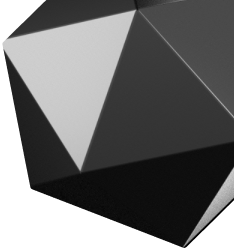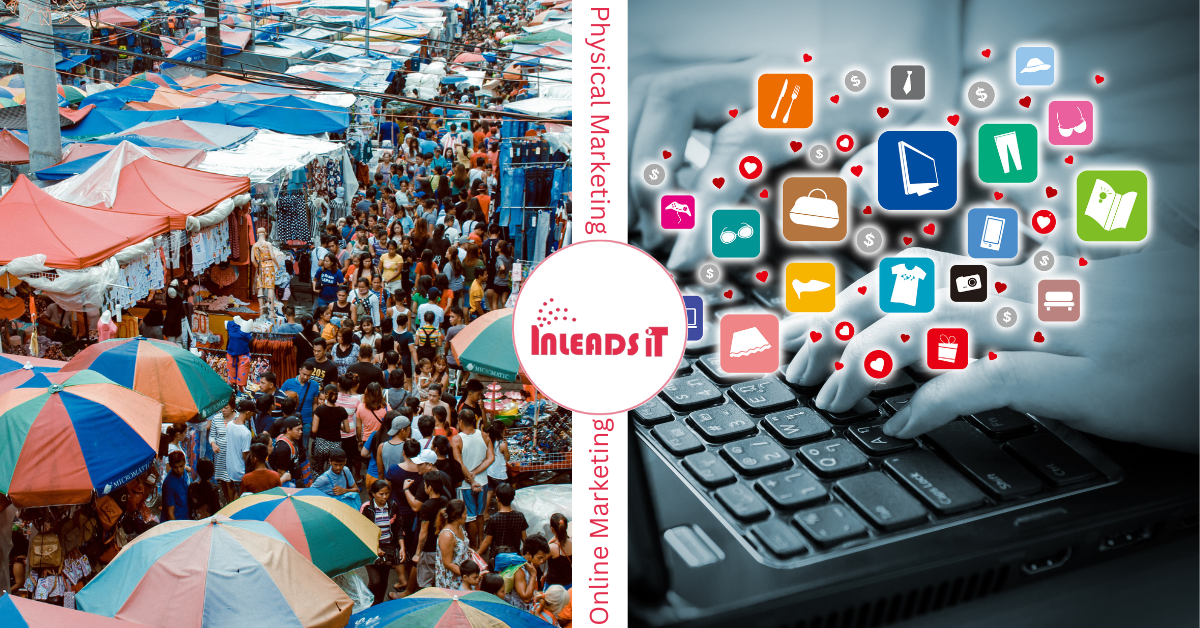In a world that’s becoming increasingly digital, your website is often the first interaction potential customers have with your brand. This digital storefront not only represents your business but also plays a critical role in shaping the user’s experience and perception. That’s where the power of User Interface (UI) design comes into play. In this comprehensive guide, we will explore the significance of an effective UI in web design and how it can elevate your online presence. We’ll also introduce you to Inleads It, a prominent web design company based in Malaysia, to showcase real-world examples of exceptional UI design.
Understanding User Interface
To embark on this journey of exploring the power of UI, we must first understand what it is. User Interface, often abbreviated as UI, is the point of interaction between the user and a digital device or platform. In the context of web design, it refers to the elements and features that enable users to interact with a website. This includes buttons, menus, forms, icons, and all the visual and interactive elements that allow users to navigate and engage with the site.
The Role of UI in Web Design
The role of UI in web design cannot be understated. It is the gateway through which users access the content and functionalities of your website. A well-designed UI can create a seamless and delightful user experience, while a poorly designed one can lead to frustration and high bounce rates.
The power of UI lies in its ability to influence how users perceive and interact with your website. A user-friendly, visually appealing, and intuitive UI can leave a lasting positive impression on visitors, encouraging them to explore more, engage with your content, and potentially convert into customers.
The Impact of a Well-Designed UI
A well-designed UI has a profound impact on various aspects of your website’s performance and success:
- User Experience (UX): A well-designed UI enhances the overall user experience. It makes it easier for users to navigate your site, find what they’re looking for, and accomplish their goals.
- Conversion Rates: An intuitive UI can lead to higher conversion rates. Whether your goal is to sell products, collect leads, or provide information, a well-crafted UI can guide users toward the desired actions.
- Brand Image: Your website’s UI reflects your brand’s professionalism and attention to detail. A polished and user-friendly UI can elevate your brand image.
- Engagement: Users are more likely to engage with your content and spend more time on your site if the UI is engaging and easy to use.
- **SEO: **Search engines consider user experience as a ranking factor. A good UI indirectly contributes to better search engine visibility.
Key Principles of Effective Web Design
Now that we understand the importance of UI, let’s dive into the key principles of effective web design that can help you harness the power of UI to create a compelling online presence.
Responsive Design
In the age of smartphones and tablets, it’s crucial to ensure that your website looks and functions well on various screen sizes. Responsive design is a design approach that aims to make web pages render well on a variety of devices and window or screen sizes. This ensures that your website is accessible and usable to a broader audience.
Responsive design is not just about adapting to different screen sizes but also about optimizing the user experience on each device. It involves flexible layouts, images, and the use of CSS media queries to adjust the design to the viewing environment. In other words, a responsive design allows your website to look great whether it’s viewed on a large desktop monitor, a laptop, a tablet, or a smartphone.
User-Centered Design
User-centered design, or UCD, is an approach that focuses on the needs and preferences of the end-users throughout the design process. It involves understanding your target audience, their behaviors, and their expectations, and using this knowledge to guide the design decisions.
In a user-centered design process, you may conduct user research, create user personas, and gather feedback from actual users. This information helps in creating a design that aligns with the users’ goals and makes their interaction with the website as smooth as possible.
Visual Hierarchy and Consistency
Visual hierarchy is the arrangement of elements in a way that signifies their importance and guides the user’s attention. By establishing a clear visual hierarchy, you can direct users to the most important content and actions on your website.
Consistency is equally important. A consistent design ensures that users can easily understand how to navigate your website. This includes using consistent fonts, colors, and design elements throughout the site.
Intuitive Navigation
Intuitive navigation is all about making it easy for users to find their way around your website. This involves clear menu structures, easily accessible links, and logical organization of content.
A well-designed navigation system should make it effortless for users to move between different sections of your website. Intuitive navigation reduces frustration and encourages users to explore more of your content.
The Role of Inleads It in Web Design
Now that we’ve explored the key principles of effective web design, let’s introduce you to Inleads It, a leading web design company located in Malaysia. Inleads It specializes in creating stunning and user-friendly websites that harness the power of UI to drive business success.
About Inleads It
Inleads It is a web design agency based in Malaysia. With years of experience in the field, they have successfully helped numerous businesses establish a strong online presence. Inleads It offers a wide range of web design services, including website development, UI/UX design, e-commerce solutions, and more.
The team at Inleads It is passionate about crafting websites that not only look beautiful but also function seamlessly. They understand the importance of a user-centric approach to design and implement the latest industry best practices to create websites that meet and exceed their clients’ expectations.
Success Stories
To illustrate the impact of Inleads It’s web design expertise, let’s take a look at a few success stories:
Case Study 1: E-Commerce Transformation
A local Malaysian e-commerce business was struggling with a high bounce rate and low conversion rates on their website. Inleads It stepped in to revamp the website’s UI, improving the product browsing experience, simplifying the checkout process, and enhancing overall site performance.
The results were impressive. The website’s bounce rate decreased by 35%, and the conversion rate increased by 40%. The business saw a significant increase in online sales, making their investment in web design services from Inleads It highly profitable.
Case Study 2: Professional Service Firm
A professional services firm in Malaysia needed a modern and informative website to showcase their expertise and attract new clients. Inleads It designed a clean and professional UI, emphasizing clear navigation and engaging visuals.
The result was a website that not only reflected the firm’s professionalism but also drove a 50% increase in online inquiries within the first three months of launch. The website’s user-friendly design made it easy for potential clients to learn about the firm’s services and get in touch.
These case studies highlight how Inleads It has helped businesses in Malaysia and beyond leverage the power of UI to achieve their online goals.
User Interface Best Practices
Now that you’ve been introduced to Inleads It and have seen some real-world examples of the impact of effective UI design, let’s delve into some user interface best practices that can help you enhance your website’s design.
Use of Color, Typography, and Imagery
The strategic use of color, typography, and imagery is essential in UI design. Each element should be chosen to convey your brand identity, enhance readability, and create a visually appealing experience.
- Color: Choose a color palette that aligns with your brand and creates a harmonious and visually pleasing design. Consider the psychological impact of colors on user emotions and perceptions.
- Typography: Select fonts that are easy to read and consistent with your brand’s style. Typography plays a crucial role in conveying information and maintaining visual consistency.
- Imagery: Use high-quality images and graphics that relate to your content and resonate with your target audience. Images should complement your message and enhance the user’s understanding of your content.
Mobile-Friendly Design
With the increasing use of smartphones for web browsing, it’s vital to ensure your website is mobile-friendly. Mobile-friendly design, often referred to as mobile responsiveness, is a design approach that ensures your website adapts to various screen sizes and resolutions.
A responsive design, as mentioned earlier, is not only user-friendly but also crucial for SEO. Search engines like Google prioritize mobile-friendly websites in their rankings. This means that having a mobile-friendly design is not just a matter of user experience but also an SEO strategy.
Fast Loading Times
Users today have little patience for slow-loading websites. A slow website not only frustrates users but can also negatively impact your search engine rankings. Speed is a critical element of a positive user experience.
To improve loading times, consider optimizing images and using efficient code and scripts. Content delivery networks (CDNs) can also help distribute content geographically, reducing load times for users in different regions.
Accessibility
Web accessibility ensures that your website is usable by people with disabilities, including those who are visually impaired, have hearing impairments, or have mobility limitations. Designing with accessibility in mind not only broadens your audience but is also a legal requirement in some jurisdictions.
When implementing accessibility features, consider providing alternative text for images, ensuring keyboard navigation is smooth, and using semantic HTML to create a structured and understandable page.
Case Studies
To better understand the concepts we’ve discussed, let’s take a closer look at some websites with exceptional UI design. These case studies will provide valuable insights into how UI principles are put into practice.
Case Study 1: Apple
Apple’s website is a testament to the power of simplicity and consistency. The use of white space, elegant typography, and high-quality imagery creates a clean and professional look. The intuitive navigation and a focus on product features make it easy for users to explore Apple’s range of products. It’s a prime example of a user-centered design that guides users toward desired actions.
Case Study 2: Airbnb
Airbnb’s website stands out for its seamless user experience. The homepage is engaging, with personalized recommendations and high-quality images. The search and booking process is straightforward and intuitive, making it easy for users to find and book accommodations. Airbnb’s UI design ensures that users feel in control of their experience, and it prioritizes trust and transparency.
Case Study 3: Dropbox
Dropbox’s website is a testament to the power of clear messaging and visual hierarchy. The homepage succinctly communicates the value of the service and provides easy access to sign up and learn more. The use of bold visuals and consistent branding reinforces the message that Dropbox is a simple and effective way to store and share files.
User Testing and Feedback
No matter how well you follow UI best practices, the ultimate judge of your website’s user interface is the end user. User testing and feedback play a crucial role in fine-tuning your design to meet users’ needs and preferences.
The Value of User Testing
User testing involves observing real users as they interact with your website. This can reveal usability issues, pain points, and areas for improvement that might not be evident from an internal perspective.
User testing helps answer questions like:
- Are users able to complete their tasks efficiently?
- Do users understand the purpose and value of your website?
- Are there any elements that confuse or frustrate users?
Gathering and Implementing User Feedback
To gather user feedback, you can employ various methods:
- Usability Testing: This involves observing users as they perform specific tasks on your website. Pay attention to any issues they encounter and their feedback on the user experience.
- Surveys: Implement user surveys to collect feedback on overall satisfaction, navigation, and specific features or content. Online survey tools make it easy to gather and analyze user responses.
- Heatmaps: Heatmaps provide visual data on how users interact with your website. You can see where users click, move their cursors, and spend the most time.
- A/B Testing: A/B testing involves comparing two versions of a web page to determine which one performs better. This method allows you to make data-driven design decisions.
Once you’ve gathered feedback, it’s essential to implement the necessary changes and continuously improve your website’s user interface. Remember that the online landscape is dynamic, and user preferences and expectations evolve over time.
Trends in Web Design
The field of web design is continually evolving, with new trends emerging to meet changing user behaviors and technological advancements. Staying informed about these trends can help you maintain a modern and engaging website.
Current and Emerging Trends
- Dark Mode: Dark mode has gained popularity due to its reduced strain on the eyes and its sleek, modern aesthetic. Many websites and applications now offer dark mode options.
- Microinteractions: Microinteractions are small, subtle animations or feedback elements that enhance the user experience. They can include button animations, hover effects, or progress indicators.
- 3D Elements: The use of 3D elements, such as 3D graphics and illustrations, is becoming more common. These elements add depth and visual interest to websites.
- Minimalism: Minimalist design continues to be a strong trend. It focuses on simplicity, clean lines, and a focus on essential content.
- Voice User Interface (VUI): With the rise of voice-activated devices, designing for VUI is becoming increasingly important. Websites are incorporating voice search and commands for accessibility and convenience.
Staying Updated
To stay updated with these trends and others, it’s essential to follow industry blogs, attend web design conferences, and network with fellow designers. Additionally, continuous learning and experimentation are crucial in adapting to the ever-changing landscape of web design.
Conclusion
In this guide, we’ve explored the power of user interface in web design and how it can shape your online success. A well-designed UI is not just a nice-to-have; it’s a critical component of creating a positive user experience, driving conversions, and building a strong online brand.
We’ve also introduced you to Inleads It, a web design company based in Malaysia, and shared real-world success stories that highlight the impact of effective UI design on businesses.
By following the key principles of web design, implementing user interface best practices, and staying updated with design trends, you can create a website that resonates with users and helps you achieve your online goals.
FAQ
1. What is the difference between user interface (UI) and user experience (UX) design?
UI design focuses on the visual and interactive elements of a website, such as buttons, menus, and layouts. It deals with how the website looks and how users interact with it. On the other hand, UX design is broader and encompasses the entire user journey, considering user emotions, behaviors, and overall satisfaction with the website.
2. Why is responsive design important for my website?
Responsive design is crucial because it ensures that your website looks and functions well on various devices and screen sizes, including smartphones, tablets, and desktops. It not only provides a better user experience but also positively impacts your website’s SEO by improving mobile-friendliness.
3. How can I improve my website’s loading times?
To improve loading times, you can optimize images and other media, utilize browser caching, reduce server response times, and employ content delivery networks (CDNs). It’s also essential to streamline code and scripts and choose a reliable hosting provider to ensure fast loading times.
4. What is the significance of web accessibility in UI design?
Web accessibility ensures that your website can be used by people with disabilities. It’s not only a matter of inclusivity and social responsibility but also a legal requirement in some regions. Implementing accessible features, such as alternative text for images and keyboard navigation, ensures that everyone can access and use your website.
5. How often should I update my website’s design to stay current with trends?
There’s no fixed schedule for updating your website’s design, but it’s advisable to monitor industry trends and periodically assess your site’s performance and appearance. Generally, a major redesign may be needed every 2-3 years, while smaller updates can be made more frequently to keep your website looking fresh and meeting user expectations.